Galxe Gravity TopUp Guide 🚀
Galxe is a Web3 platform where we regularly complete tasks and quests from various projects. 🌐🎯
Our private Telegram channel – be the first to discover new airdrops! 🚀
Recently, Galxe updated their platform — and now, when claiming points, many quests require gas fees to be paid in their new L1 network: Gravity Alpha Mainnet 💫⛓️
So today, let’s break down how to easily and quickly top up the Gravity network with the $G token, which is required to pay for gas on many quests across the platform. 💡
What To Do:
1. Add the Gravity network to your wallet:
- Go to the official website and connect your wallet 🔗
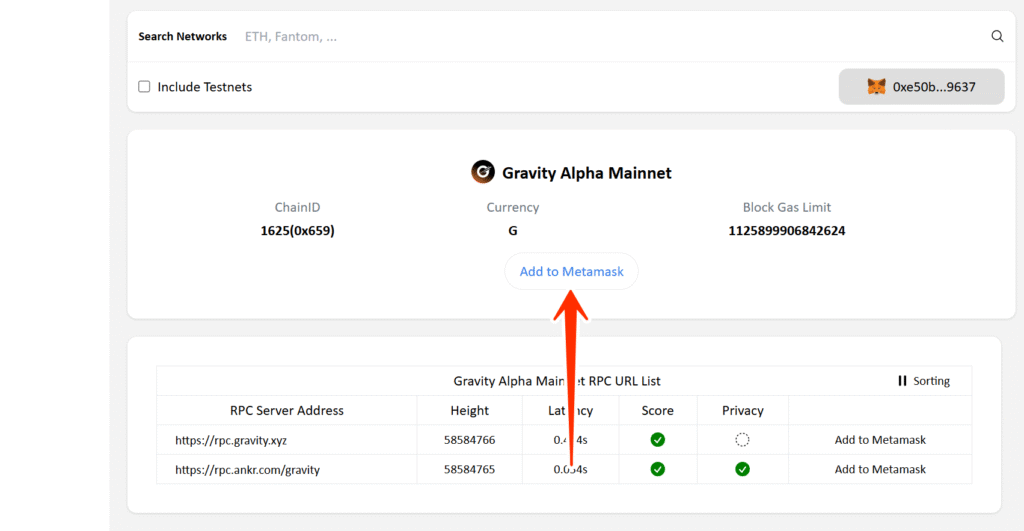
- Add the Gravity Alpha Mainnet network manually or via prompt 🛠️
2. Buy the G token:
- Head to the site and connect your MetaMask wallet
- Type “Gravity” in the search and select the network
- Choose the network where you have funds (e.g., Ethereum, BSC, etc.) 💰
- Enter the amount and buy the required amount of $G tokens

That’s it! You’re now ready to take on Galxe quests and claim rewards without getting stuck on gas fees 🚀



